7.15. Working with the “Do-not-disturb” mode
‘’Do-not-disturb’’ mode is a mode that the user of the IDERI note client can enter and leave voluntarily while running the IDERI note client as part of the user login session. ‘’Do-not-disturb’’ mode allows the user to “turn off” the IDERI note client for some time so it does not distract the user while working with the computer in meeting room situations or with fullscreen applications such as during presentations. However, “turning off” the IDERI note client also means that important messages cannot be shown to the user. Therefore ‘’Do-not-disturb’’ mode can be configured by administrative means. By default, alert messages will still be shown to users while in ‘’Do-not-disturb’’ mode, but using the INFORMATION_ALLOWPRESENTATIONMODE, WARNING_ALLOWPRESENTATIONMODE and ALERT_ALLOWPRESENTATIONMODE msi properties or the AllowPresentationMode registry values and their group policy value counterparts, an administrative user can determine the message types that can still be shown to the user even when in presentation mode. The maximum duration of a ‘’Do-not-disturb’’ mode session can also be configured using the PRESENTATIONMODEDURATION msi properties or the PresentationModeDuration registry value. The documentation for the msi properties can be found in section 8.3, the documentation for the client registry values can be found in section 10.1.
In order to enter ‘’Do-not-disturb’’ mode, the user has to identify the IDERI note client icon in the system notification area and perform a right mouse button click on it. This will show a context menu on the icon, where the user can select the “Do not disturb” menu item, as shown in figure 7.61.
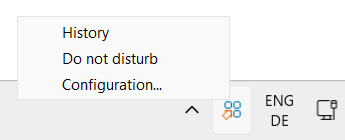
Fig. 7.61 The context menu for entering do-not-disturb mode
After selecting the ‘’Do not disturb’’ menu item, the user is shown a dialog as in figure 7.62.
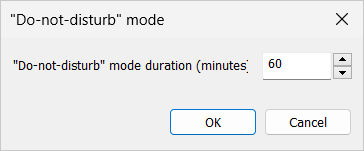
Fig. 7.62 A user entering ‘’Do-not-disturb’’ mode
Using this dialog, the user can now enter the duration of the ‘’Do-not-disturb’’ mode session. After this duration, the ‘’Do-not-disturb’’ mode session will be terminated automatically unless the user voluntarily leaves the ‘’Do-not-disturb’’ mode session earlier. If the user is not allowed to enter ‘’Do-not-disturb’’ mode for specific message types, after entering ‘’Do-not-disturb’’ mode, the user will receive a message box such as in figure 7.63.
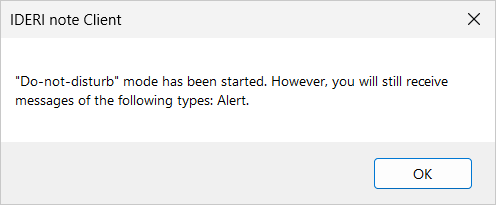
Fig. 7.63 The user has entered ‘’Do-not-disturb’’ mode but still receives alert messages
If the user voluntarily decides to leave ‘’Do-not-disturb’’ mode while it is still active, the user again selects the “Do not disturb” menu item in the context menu of the IDERI note client system notification area icon and is now presented with a message box that allows the user to leave “Do not disturb” mode such as in figure 7.64.
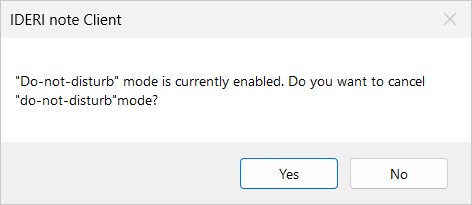
Fig. 7.64 The user is leaving ‘’Do-not-disturb’’ mode prematurely
After having left ‘’Do-not-disturb’’ mode, it will take until the next polling cycle of the client before new messages or the ticker are displayed again to the user. In order to let the user know about this fact, a message box is shown to the user as in figure 7.65 after having left “Do not disturb” mode.
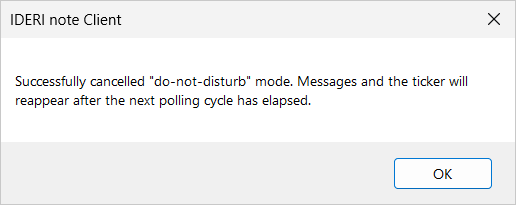
Fig. 7.65 The user has successfully cancelled ‘’Do-not-disturb’’ mode


