3. Installation
This chapter will focus entirely on the topic of installation of the various components that make up IDERI note: The server setup, administration components setup, client setup, command line tools setup and the administrative tools setup setup. For all setup components, msi files are available from the IDERI website:
inotesvc.msi, intadmin.msi, intclnt.msi, inotecmd.msi, admtools.msi, inotehid.msi, sdk.msi, intsbar.msi, intgateway.msi and inotesnap.msi.
In addition, these MSI files are embedded in the IDERI note Product Suite
Setup file, which is a single exe file (inote.exe) that you can download
from the IDERI website. This exe file contains all files that make up the
IDERI note product suite. The MSI files that are embedded in this file can be
extracted by invoking this file with the command line parameter -x or -e. This
will then launch a directory picker dialog where you can choose the directory,
into which all the embedded files should be extracted to. You can also
specify a path name where all the files should be extracted to by extending
this command line parameter with a path like this: -e=<directory>.
So for instance, -e=c:\temp will extract all files in one fell swoop into
the directory c:\temp.
As an alternative you can simply install any or all MSI setup files by invoking the inote.exe file without any command line parameters, e.g. by double-clicking it in Explorer. This will launch the IDERI note Suite Setup Program in such a way that you can choose which components you want to install, like in figure 3.1.
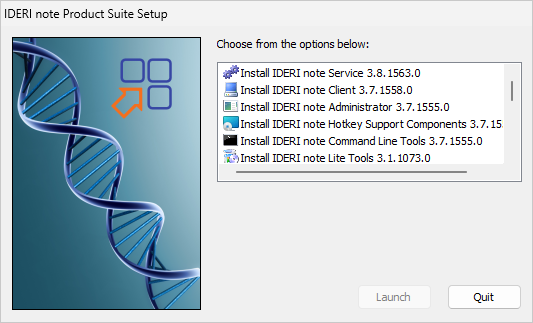
Fig. 3.1 IDERI note Product Suite Setup program
You can choose one of the components that you want to install in the list box on the right side and then click the button labeled “Launch”. This will then start an interactive setup for the selected component.


