3.12. Installing the IDERI note SDK
The IDERI note SDK is an optional component that allows users to write their own programs against an IDERI note environment.
Installing this file can either be done by executing it from explorer or by executing it from a cmd.exe console window, thereby specifying an installation log file like this:
msiexec /i sdk.msi /l*v c:\temp\sdk.log
This command line assumes that you have created the directory c:\temp, where the Windows® installer installation engine will create the log file sdk.log. The following installation sequence will show the installation of the IDERI note SDK on a typical platform for this software component, a client computer running Windows® 8.1.
If you invoke the sdk.msi setup file, the installation welcome screen will appear (figure 3.62).
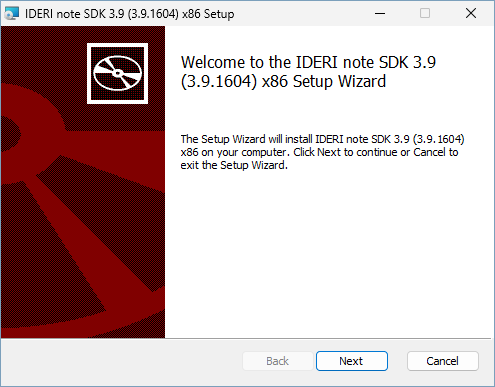
Fig. 3.62 Welcome screen of the IDERI note SDK installation
If you click “Next” on the client setup welcome screen, the custom setup screen will appear (figure 3.63).
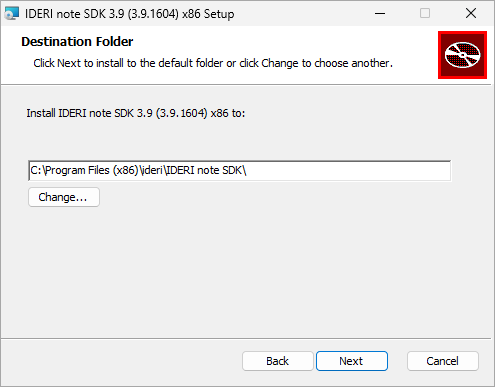
Fig. 3.63 Destination folder setup screen
Using this screen, you can either change the folder, where the IDERI note SDK will be installed or accept the default, which is the recommended setting. After that click “Next” and the installation start screen will appear (figure 3.64).
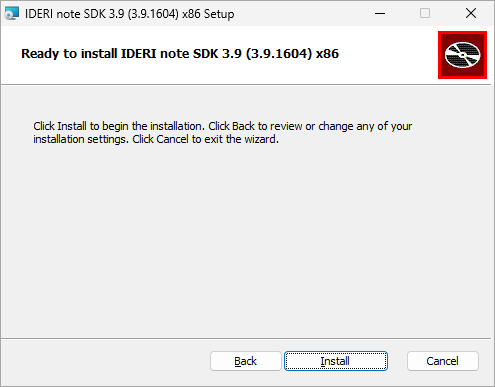
Fig. 3.64 Installation start screen
If you click “Install” on the installation start screen, the installation process is started and the installation process screen is shown (figure 3.65)
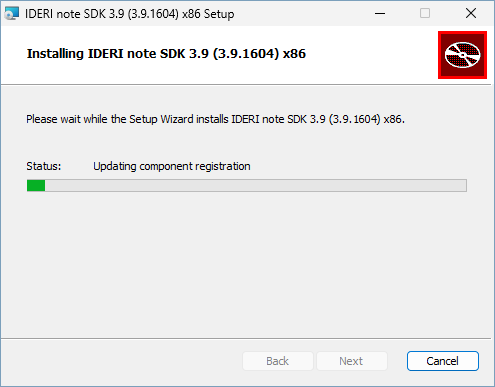
Fig. 3.65 Installation process screen
The installation process screen will take a while until it completes and the installation completion page is shown (figure 3.66).
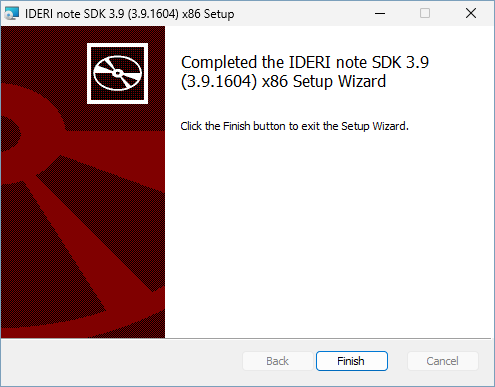
Fig. 3.66 Installation completion screen
If the installation completion screen is shown, the IDERI note SDK has been installed successfully and you can click the “Finish” button now. You will find all the files of the IDERI note SDK and a comprehensive documentation in the path specified.


