7.32.2. UAC issues in the IDERI note control panel applet
If you run the IDERI note server on a Windows® Vista or Windows® Server 2008 computer, then the IDERI note control panel applet will be started with a restricted token, if a member of the local administrators group starts it. The IDERI note control panel applet will notice that it has been started with an unelevated token and show a message box like in figure 7.102.
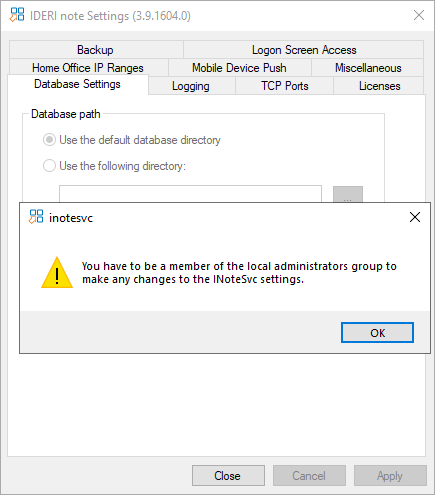
Fig. 7.102 Starting the IDERI note control panel applet as an unprivileged user
It will then offer you a button with the shield icon and the label “Run elevated” on the first page like in figure 7.103.
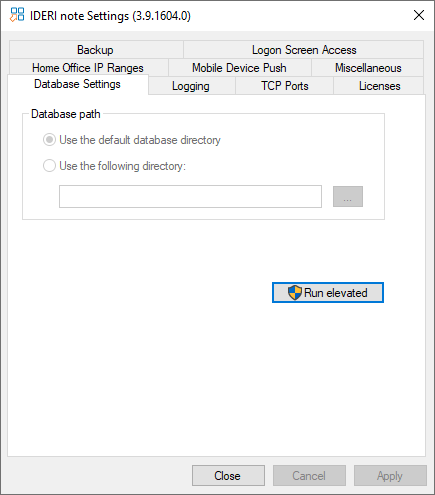
Fig. 7.103 Button with shield icon for an elevated start of the IDERI note control panel applet
If you press this button, you are prompted for elevation and can finally start the IDERI note control panel applet with the full administrative token.


