4.8. The history application
In order for users to be able to inspect messages that have been presented to them in the past, the IDERI note client history application can be used. The history application shows the user’s message history and can be launched by the user using the “History” menu item in the IDERI note client context menu from the system tray area icon like in Figure 4.33.
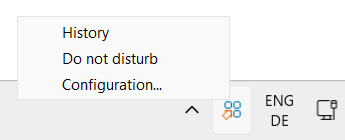
Fig. 4.33 The IDERI note client’s context menu in the system notification area
After launch, the history application looks like in Figure 4.34.
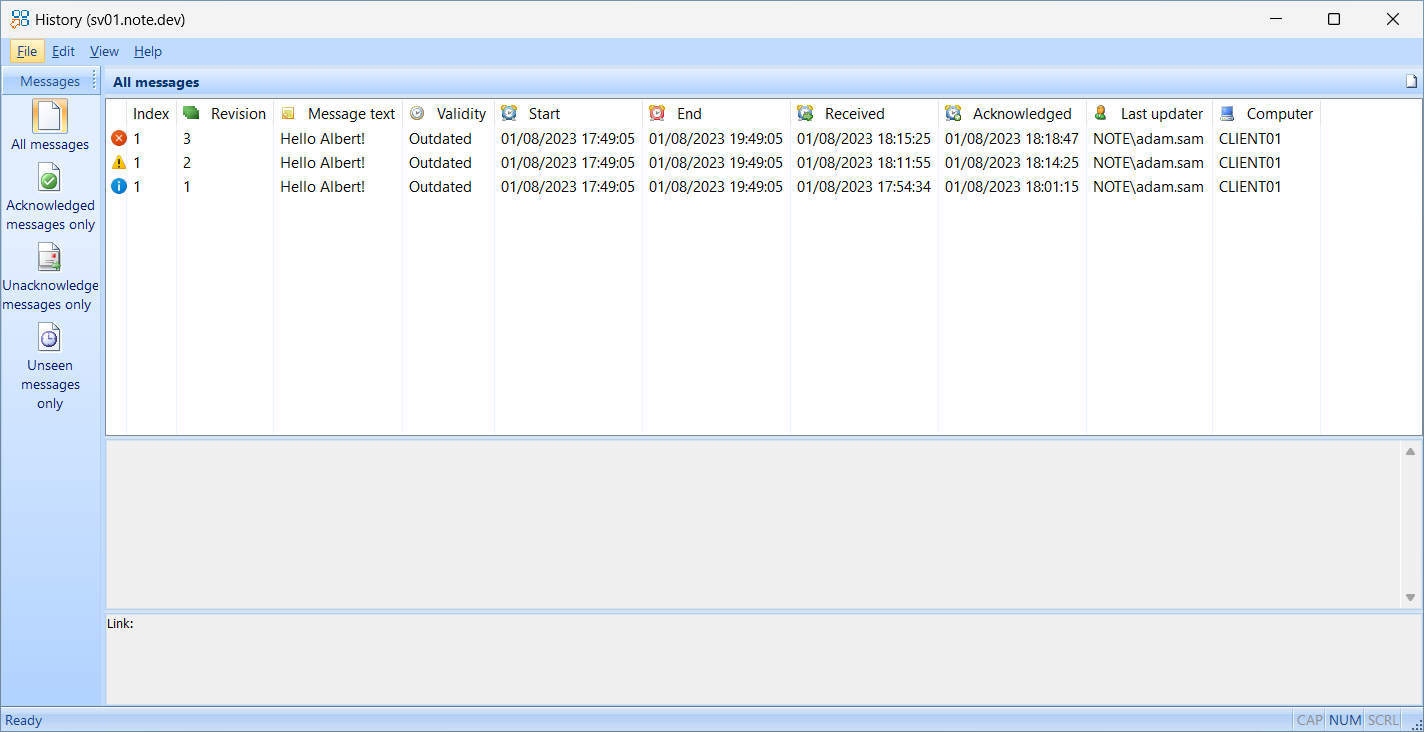
Fig. 4.34 The IDERI note Client history application
This figure shows the client computer for Albert Tross and the messages from the preceding paragraphs. The main window shows a list of all revisions that Albert Tross has received so far. For each selected message in the main window, the message text and optionally associated links will be shown in the windows below that list. A double-click using the primary mouse button will show the message revision properties with all user interaction data in the properties window as in Figure 4.35.
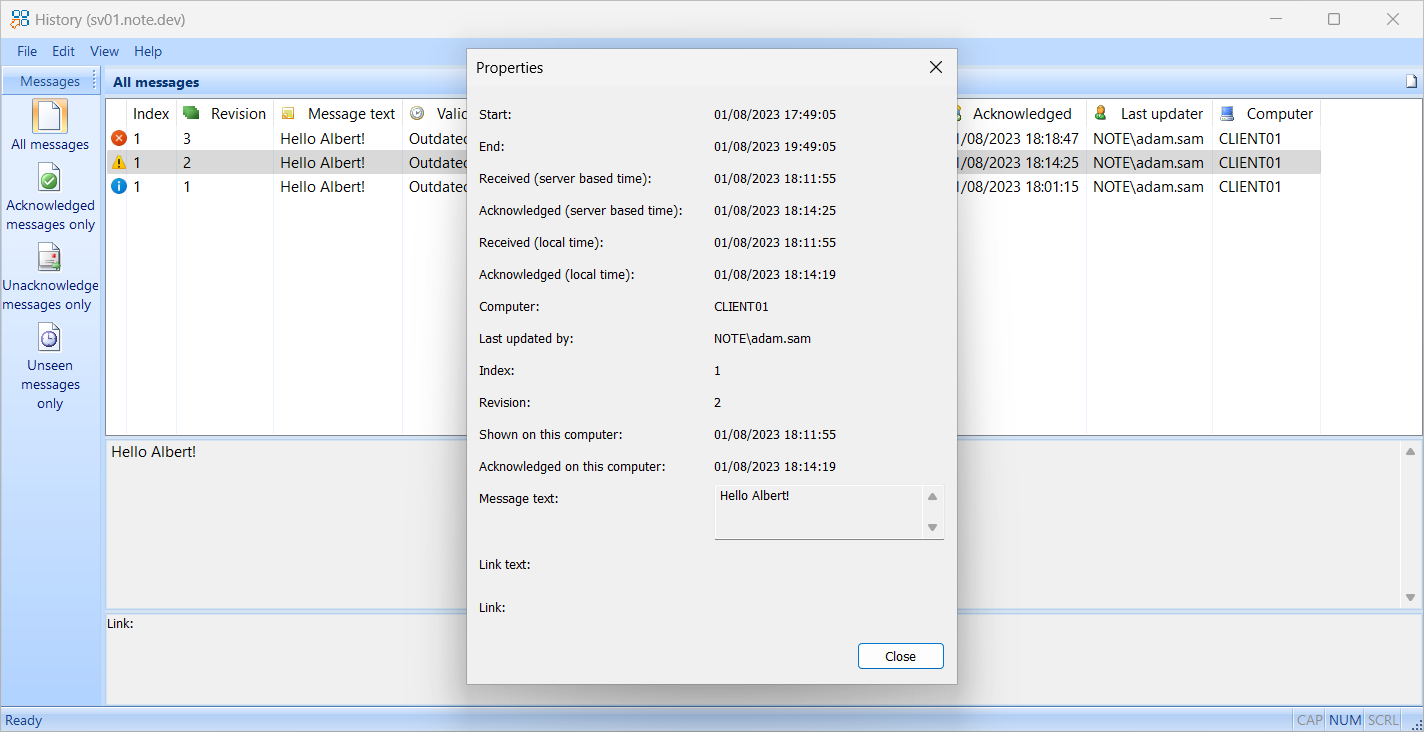
Fig. 4.35 Revision properties in the IDERI note history application
The left part of the history application shows a vertical bar that allows for filtering revisions according to different criteria. Note that only those messages that have been created with reception notifications will be shown when the same user runs the history application on different computers. Let’s assume that Albert Tross receives a message on the client computer Client01 without reception notification turned on for the message. The IDERI note client on Client01 will therefore not send back reception information to the IDERI note server after Albert Tross has received and acknowledged this message. If now Albert Tross logs on to a different computer in the domain ideri, this time to the computer Client02, the history application on Client02 will ask the IDERI note server for all message notification information from the past for messages sent to Albert Tross. Such information just doesn’t exist for messages without reception notifications turned on. So when launching now the history application on Client02, Albert Tross will not be shown any information about the message in question which just had been shown to him on Client01 and which he just had acknowledged on Client01. So for an organisation where the majority of users roam from one client computer to another client computer the following advice can be given: If it is of importance for the creator of an IDERI note messages that users should be able to see the message in the history application on arbitrary client computers, then messages should always be created with reception notifications turned on. Conversely, the following is true: If a user acknowledges a message that had been created without message reception, the user will only be able to find information about this message on the very same computer where the message had been shown and acknowledged by the user.


