4.12. Logging in with alternate credentials
Up to now we always logged in to Windows® interactively using an account that has sufficient access rights for performing operations from within IDERI note administrator on the secured resources of the IDERI note service. Logging in this way into an IDERI note service with IDERI note administrator always happens if you connect to the service with the checkboxes labeled “Login to the local computer as self” or “Login with current user account” on the IDERI note administrator login dialog ticked. However, this is not the only way to log in to an IDERI note service. Instead, you can interactively log in to your computer using any account you like and specify different credentials in the login dialog of IDERI note administrator. All you have to do is untick both checkboxes mentioned above and specify user name, domain name and a password in the login dialog box. Figure 4.52 shows how this looks like.
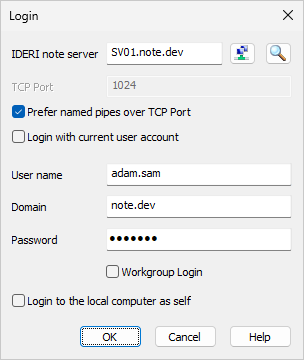
Fig. 4.52 Specifying alternate credentials
Using this mechanism you might for instance log in interactively with an unprivileged account into Windows® and specify a much more privileged account when logging into the IDERI note service using IDERI note administrator. Note that this mechanism also allows cross-domain logins into an IDERI note service. Note also that logging into the IDERI note server this way with alternate credentials supplied in IDERI note administrator only works if the IDERI note administrator is started on a different computer than the IDERI note server. If you start the IDERI note administrator on the same computer where the IDERI note service is running, you can achieve a similar effect if you start IDERI note administrator via the operating system’s “runas”-facility.


